 LD48 2011 (#20)
LD48 2011 (#20)
2011-05-01
Took part in this LD. However, I had no time to prepare and also have too much stress with work and getting Fargoal 2 done to be really into it. Coding for 2 days straight as I did in some of the previous LDs seriously impacts me for the next days, the brain gets exhausted from it :) Which I can't afford now - almost had a bad conscience for "taking off" this weekend.Also, this must be the worst theme any LD ever had. Just a phrase from the beginning of Zelda1 which would fit for virtually any game. So one of the most fun parts of LDs for me, coming up with an idea fitting to the theme, was missing. Still, I'm quite happy about the theme since I got to watch a play-through of Zelda 1 on Youtube instead - it's a game I long have on my list of must-try games. I didn't get around to actually try it in a NES emulator so I'll leave it on the list, but seeing a video also tells a bit.
Also, my actual game turned out nice enough - even though it's basically just a model viewer of a custom Blender exporter I wrote. I needed to get starting with Blender 2.5 scripting anyway, after this it should now be a lot easier to update all my 2.4 scripts. I spent quite a bit of time figuring out the matrix manipulations of armatures.
The first stumbling block was:
scene.frame_set(0)Basically, my first problem was that the exported mesh always had my armature applied already. So I made a frame 0 with everything key-framed to the rest position. Probably there's a way to get the raw mesh vertices - but well I couldn't find it. The next trouble was:
v *= armature.pose.bones[group].matrix.inverted()This is what I spent the most time on. First I used .matrix_base of the pose vertices and tried to re-assemble bone position and orientation by following all the parents. But it never quite worked out. So then finally I decided to go the brute force route and added the above. Basically, I take the pose (again in rest position with the frame 0 trick) and then apply the inverse transformation to each vertex. When I now in-game just send the matrix to OpenGL everything ends up at the right place - and it all kept working with complex armature hierarchies. If a vertex is affected by more than one bone it might need more tweaking but the models for this game don't use vertex weights.
Finally the third problem was gamma correction. With the simple solution of disabling "color management" in render settings. Just took some time to identify the problem then find that button in a rather unrelated place (i wasn't rendering anything, my scene didn't even have a camera or any lights).
Now I'm only sad that it will be at least several weeks before I'll have time to get back to this game which I'd really like to finish.
 ABPS
ABPS Allefant2
Allefant2 Allefant3
Allefant3 Allefant4
Allefant4 Allefant5
Allefant5 Allefant7
Allefant7 Battery
Battery BlitzHack
BlitzHack BloboTron
BloboTron Bob'n'Rob
Bob'n'Rob Command Code
Command Code Donkey
Donkey Doomed
Doomed Dragonfly
Dragonfly Dungeon Simulator
Dungeon Simulator EggHack
EggHack Evil
Evil Feud
Feud Flowers
Flowers Forest
Forest Forest Explorer
Forest Explorer FruitWorm
FruitWorm Garbage
Garbage GnomeGuard
GnomeGuard Hare
Hare Hydra
Hydra Insanity
Insanity JetFighters
JetFighters Kaos
Kaos Kings
Kings Krampus18
Krampus18 Lawn
Lawn Lunte
Lunte Magnetotron
Magnetotron MarsFight
MarsFight Nefertem
Nefertem The Magical Flower
The Magical Flower Owl
Owl Photon
Photon PI
PI PumpkinForest
PumpkinForest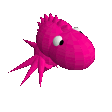 Quest
Quest Red, White & You
Red, White & You Santa Express
Santa Express Shopkeeper
Shopkeeper SIC
SIC Snow Hill
Snow Hill SoF
SoF Squiddle
Squiddle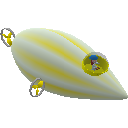 Submarine
Submarine Swarm
Swarm Teacher
Teacher Tom
Tom Troll
Troll 20000
20000 Ultimatum
Ultimatum Velocity
Velocity Wave Rider
Wave Rider Wesnoth GFX Test
Wesnoth GFX Test X
X xmas
xmas Yellow and Dangerous
Yellow and Dangerous Zombie Master
Zombie Master Zoo
Zoo Galaxy
Galaxy HexMap
HexMap IsometricProjection
IsometricProjection Land
Land VSync
VSync Woosls
Woosls rm -rf wordpress
rm -rf wordpress Allegro 5 regression testing
Allegro 5 regression testing the end of END_OF_MAIN
the end of END_OF_MAIN Mini LDs
Mini LDs Shedskin
Shedskin Retrohack
Retrohack